C3's MOBILE App
Download InstructionsStay engaged with C3, wherever you are
Our mobile app has on-the-go information about events, sermons, the latest announcements, online giving and more. You can even watch the Sunday message LIVE. Don’t miss out. Download the C3 app today!
Download the C3 App
There are a few ways to download C3 Tri-Cities’ new app!
App Store
Have an iPhone? Click here to download the new app in Apple’s App Store.
Google Play
Does your phone have the Android operating system? Click here to download the new app in the Google Play Store.
App Features
C3’s new app has so much to discover! We will point out a few of our favorite features, but be sure to explore around.
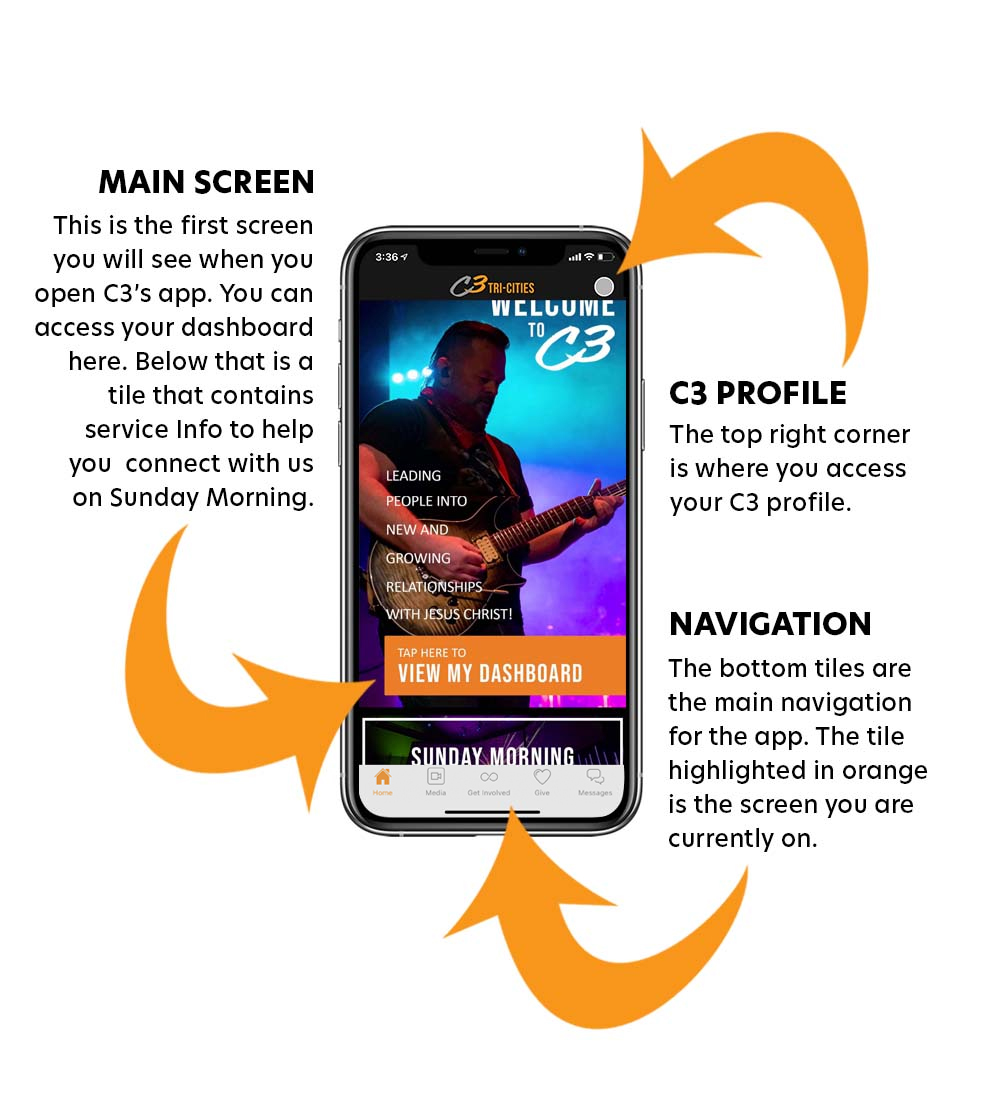

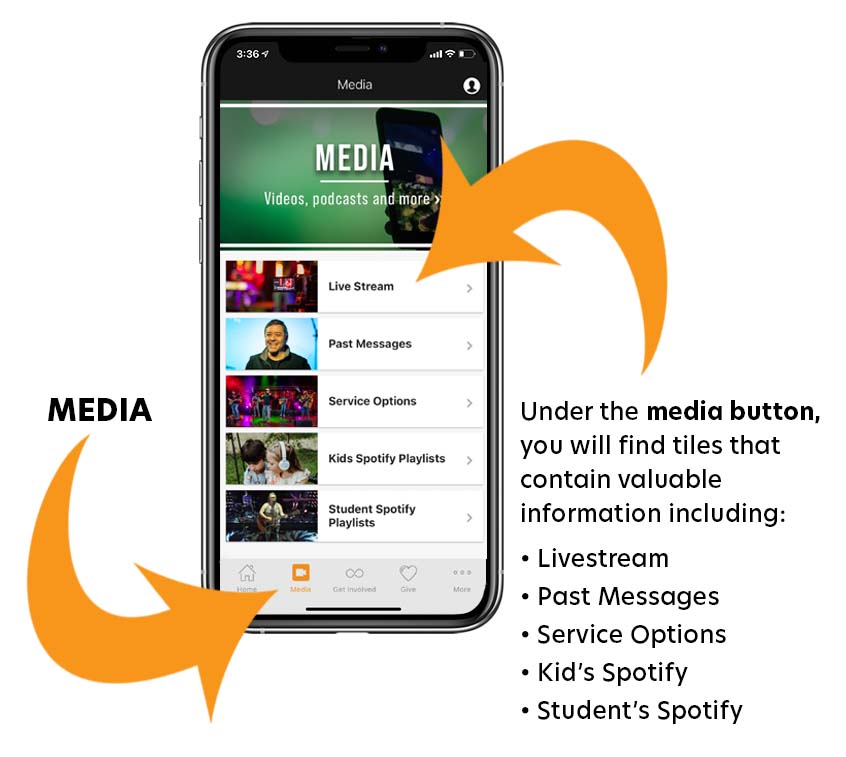
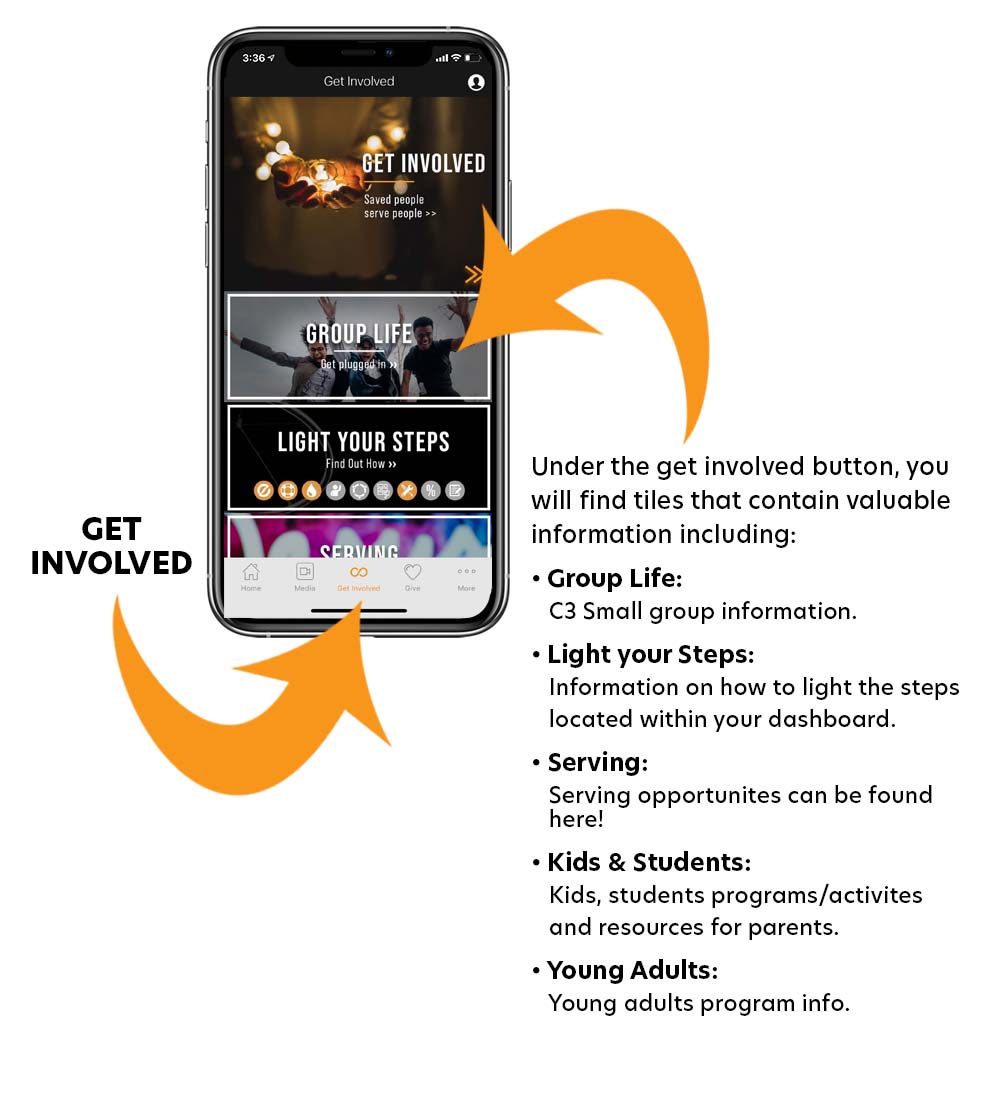
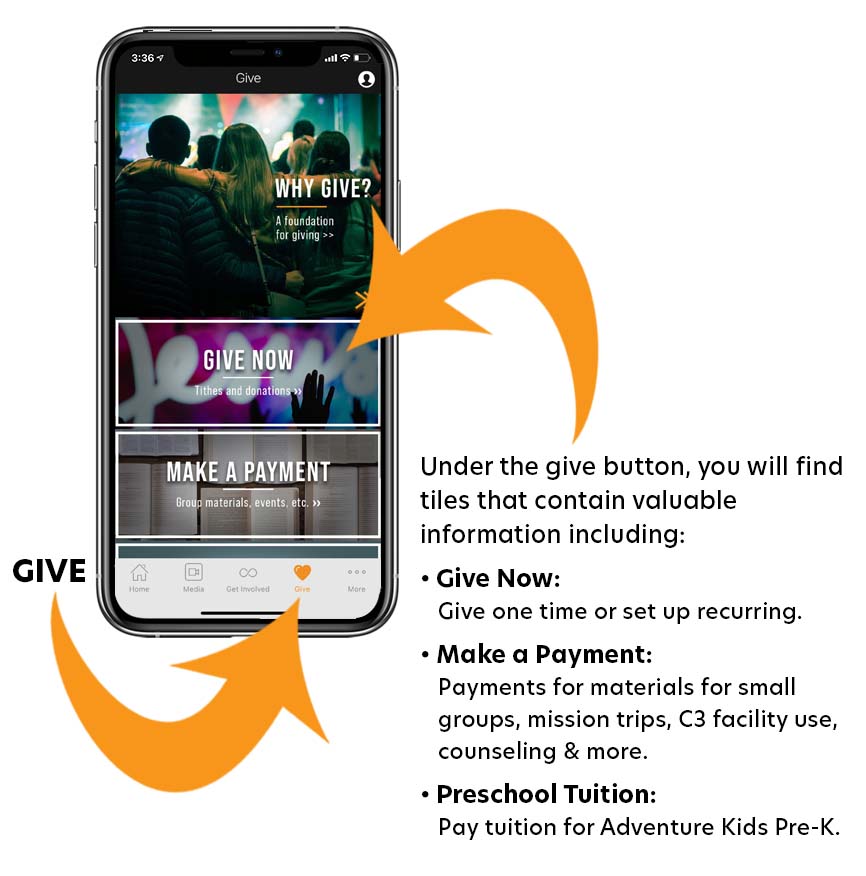
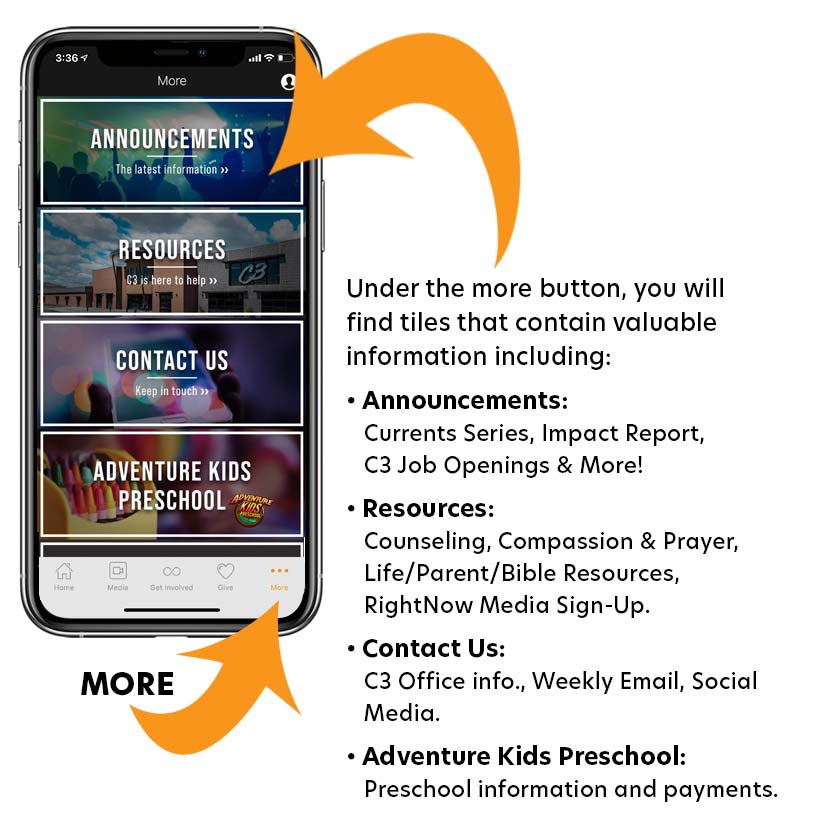
Track My Steps
My Steps is C3’s exciting new way to continue your faith journey! Lighting your Steps will encourage you to keep growing in your relationship with Jesus. Learn more about lighting your Steps at C3TriCities.com/my-steps.

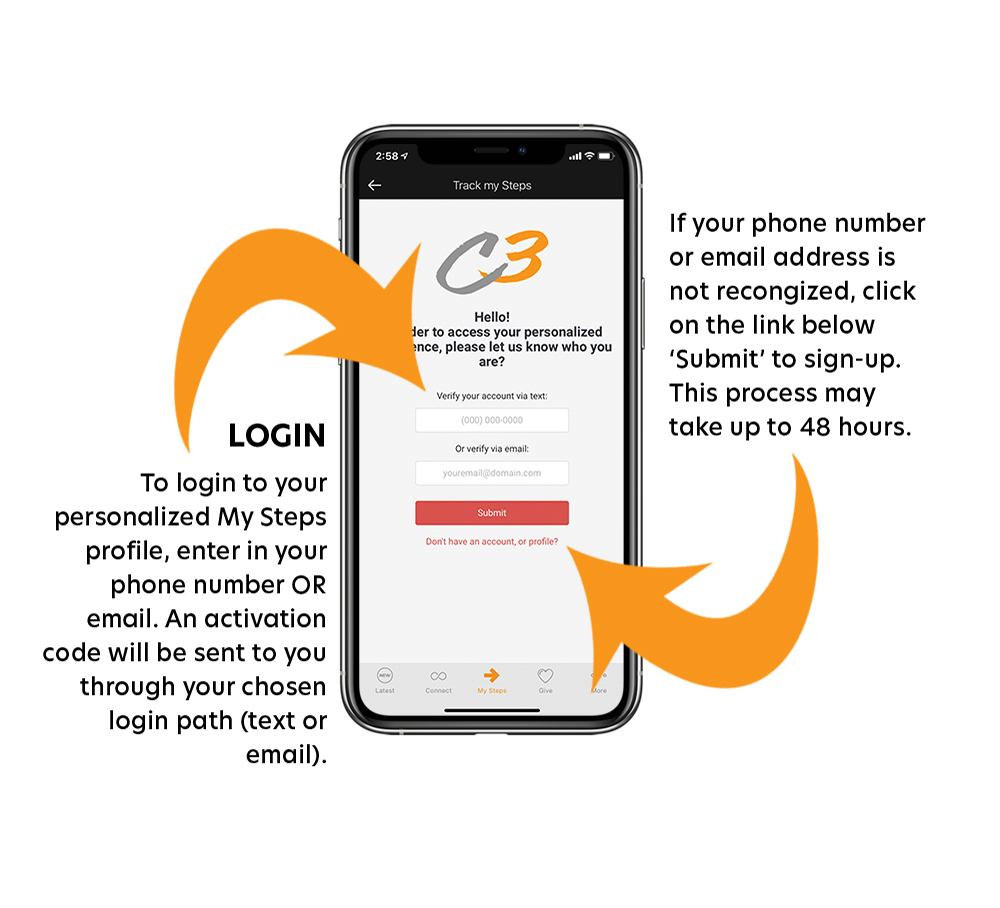
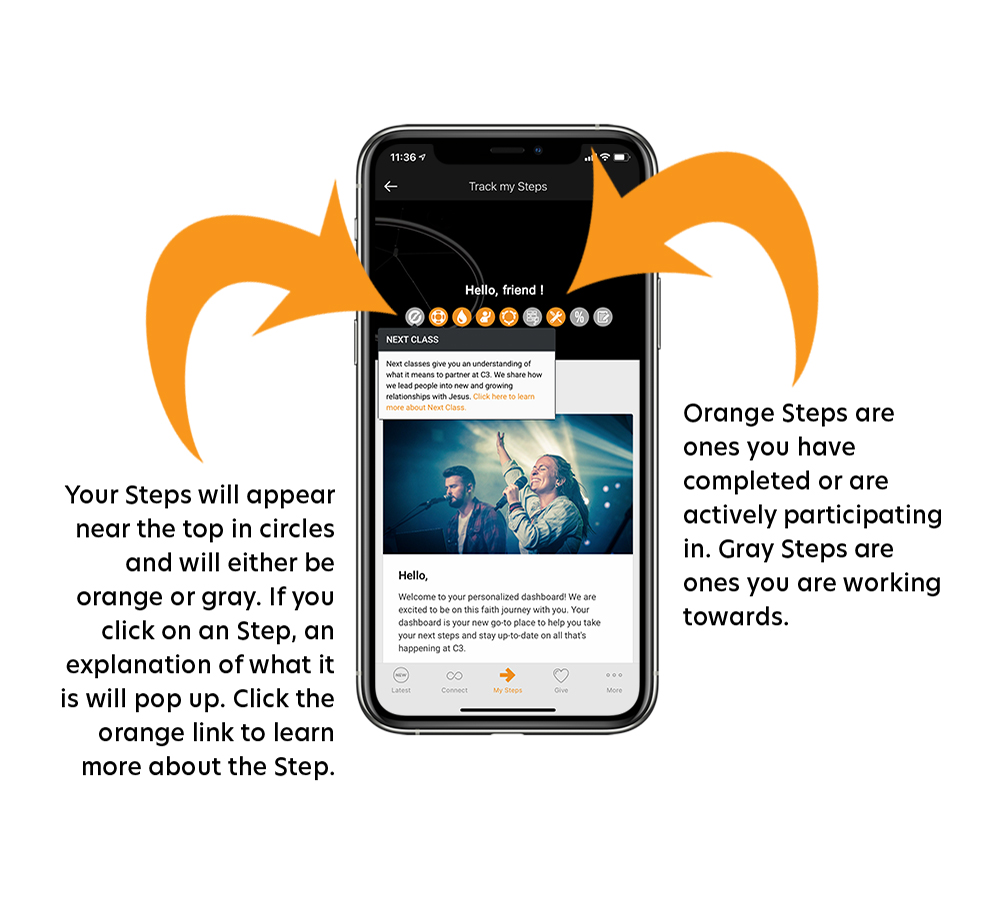
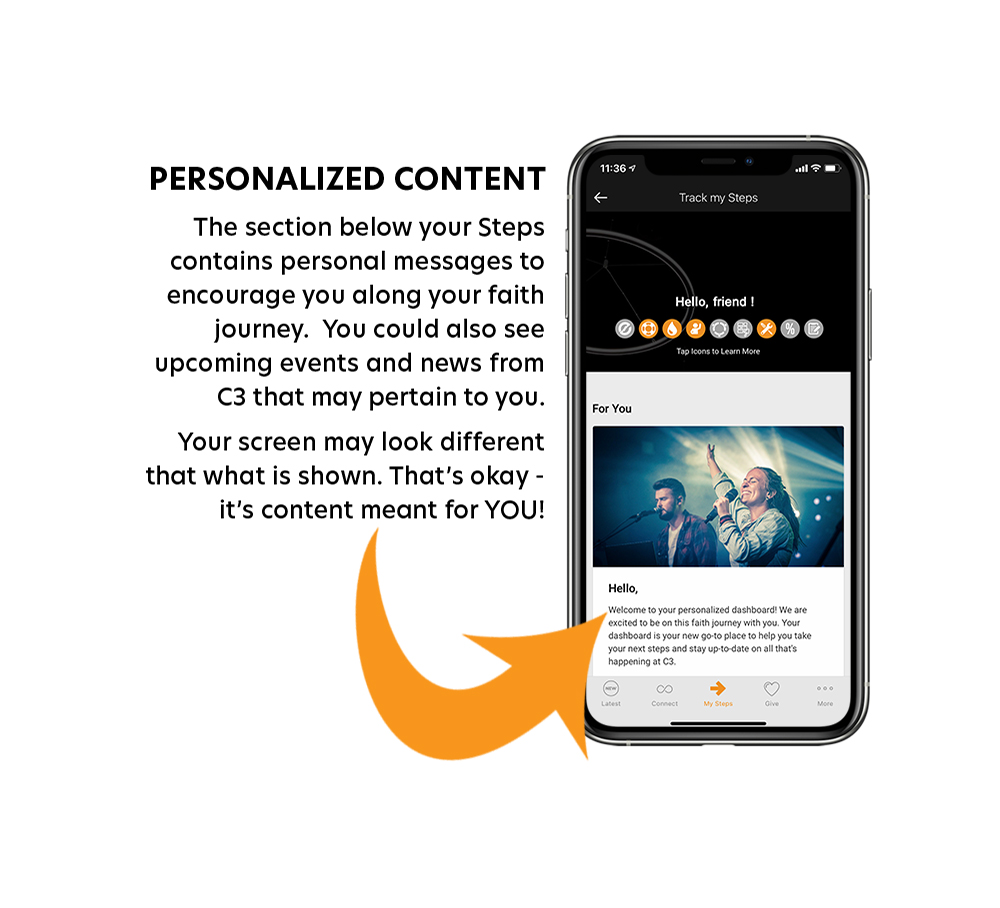
If you prefer not to download our app, you can still track your steps. Click here to sign in (or create a login) and begin your faith journey! Learn more about My Steps at C3TriCities.com/my-steps.
